If you have an Old Computer or Laptop with Windows or MAC OS and And if you want to give your computer a new life without investing any money on a new phone. There are some Android OS for Windows PC and MAC OS available in the market which works smoothly on any old and low configuration PC Computer or Laptop. There are lots of developers who are making the Best Android OS for PC with tons of fresh and different features from other developers like first Android x86 developers deliver their android OS project with the Stock Android interface, but other developers like Remix OS or Phoenix OS are delivering their project like a Windows 10 Interface with different features. So Today In this post I will show you Best Android OS for PC with Windows Dual Boot.
But at this time if you are planning to Install Android x86 on PC, then below how to install tutorial available with different types of sweets. Click on your favorite sweet and Install it on your PC.
Features
Features
Android X86
Android x86 is a first project who developed Android x86 platform for Windows and Linux PC. If you want stock Android experience Like moto device, then you can install Android on your x86 PC. At this time Android x86 available for 32 Bit, 64 Bit, BIOS and UEFI type of architect PC and Computer. But In my experience Android x86 not support many Apps and Game like Asphalt 9 and I will not recommend to use Android x86 on your pc if you are planning to Play heavy game.But at this time if you are planning to Install Android x86 on PC, then below how to install tutorial available with different types of sweets. Click on your favorite sweet and Install it on your PC.
How to Install Android x86 on PC with Windows Dual Boot
- How to Install Android Oreo on PC with Windows
- How to Android Nougat On PC with Windows
- How to Android Marshmallow on PC with Windows
- How to Android Lollipop On PC with Windows
- android-x86
Phoenix OS
Phoenix OS is another Android based Operating System for PC. This OS can run on any large Screen device with HD graphics. At this time Phoenix OS power with the latest Android nougat 64 bits supported and 32 bit based on 5.1 Lollipop. This OS looks like Windows 10 which make Android PC user friendly. This is alternative of Remix OS but better then Remix OS because this is more stable if we compare with Remix OSFeatures
- WiFi, Bluetooth, and other options are also available in the notification center available in below right corner
- Multi-Window design with Free stretching window means you can resize multi view accounting to your requirement
- Mouse gesture supported
- Can be installed on Hard Drive with Dual Boot between Windows and Phoenix OS
- Also, It Can be installed on a Pen Drive
Remix OS
Remix OS is third best Android OS alternative of Android x86 and Phoenix OS and It's based on Android Marshmallow. At this time Android x86 available for both 32 Bit and 64 Bit, but it supports both 64- bit with UEFI and BIOS Legacy and 32-bit Only BIOS Legacy type of architect PC and Computer. Remix OS is support many Apps and Game.Features
- WiFi, Bluetooth, Ram Booster and other options are available in the notification panel
- Multi-Window with auto stretching means auto resize according to your app size
- Play Store pre installed on Remix OS
- Install on PC Hard Drive with Dual Boot between Windows and Remix OS
- Also, It Can be directly installed and run directly from a Pen Drive
Tutorial
At this time if you are planning to Install Remix OS on PC, then below how to install tutorial available. Click on your favorite sweet Lollipop or Marshmallow and Install it on your PC.
So, this was my list of some Best Android OS for PC with Windows with installation guide. At this This three are best Android OS for Laptop and Computer PC.
So, this was my list of some Best Android OS for PC with Windows with installation guide. At this This three are best Android OS for Laptop and Computer PC.

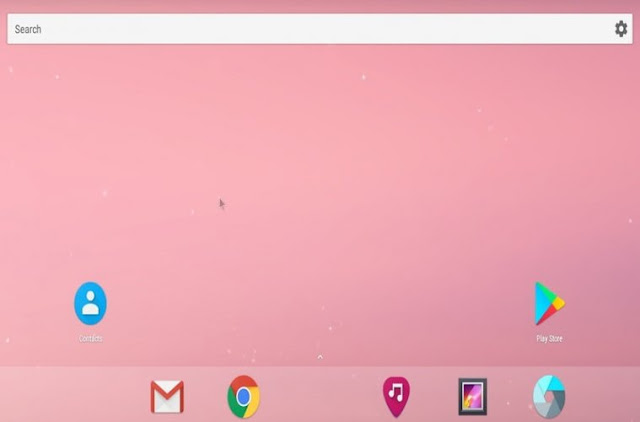


0 comments:
Post a Comment