Hello Guys, Recently Android x86 developers release their Marshmallow 6.0 R2 Update for PC or Laptop. The Developers have promised that this is the most stable version of Marshmallow build and lots of bugs fixed. This update for both x86 and x64 Processor PC/Computer/Laptop.
Requirement
Congratulation, Now you can enjoy Android Marshmallow on PC and Laptop with Windows 7, 8, 8.1, 10 dual boot supported. You can also install Android Nougat on PC with Dual Boot. Please drop your comment below and Share this post with your friends thank you and have a nice day.
Requirement
- Android x86_x86 Marshmallow ISO (Download Link given in end of the post)
- Rufus Software
- 2GB Blank Pen Drive
How to Install Android Nougat on PC
- Download Rufus and Marshmallow ISO image from end of post link given in red color.
- Once both files downloaded on your PC, Run Rufus Software
- Connect USB Flash Drive to PC. Now Click CD-Drive logo button to select ISO file.
- Now find and select the ISO file and click on the start button. And wait to finish it.
- Now Power off your PC
- Make USB To Boot First Before CD/DVD ROM Under Your System’s BIOS Settings or you can directly boot your PC using Pen Drive using F12 Key for Lenovo. If you don't know your boot key you can google it
- Once you successfully boot using a pen drive Android x86 Menu appears on your screen
- Just Select Install Android x86 to Hard Disk.
- Select your appropriate hard disk partition to install Android x86 or you can install on any new partition.
- Now, You will get a prompt message to the installation of GRUB Bootloader. Make sure to hit on yes.
- Now, another prompt message will ask you to make system /r/w. Hit Yes on this.
- After that, you will get another prompt to install internal space. Use 2047 MB of space, as that’s the maximum supported.
- Now select Reboot. After Reboot You can use Android x86 on PC.
Download here
Rufus- http://bit.ly/1MSWEHX
Marshmallow ISO- http://bit.ly/2jlEB6X
Congratulation, Now you can enjoy Android Marshmallow on PC and Laptop with Windows 7, 8, 8.1, 10 dual boot supported. You can also install Android Nougat on PC with Dual Boot. Please drop your comment below and Share this post with your friends thank you and have a nice day.

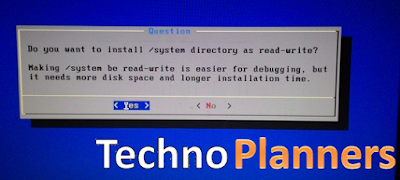
why it's not working with SATA HDD?!!
ReplyDelete