Official Tutorial - Remix OS Marshmallow : How to Install Remix OS on Windows PC Step by step guide. You can install and Run Remix OS with Windows 7, Windows 8 and Windows 10. A Remix-OS stable version based on Android 6.0 Marshmallow. Now it supported 32-Bit Process but only for Legacy Machine and 64-Bit Supported for both UEFI and Legacy machine. Jide make a tool to install it on your PC but at this time this tool only works with Windows Platform. Also check out List of Best Android OS For PC with Windows Dual Boot.
Requirement
Did you know, You can also install it on your USB flash drive (Pen-Drive) and it works for both Windows and MAC Operating System. You can convert any PC Desktop to Android as a desktop by inserting flash drive. Please Check out How to Install Remix OS for PC on flash Drive.
Congratulation, Now you can Enjoy Remix OS on your Windows PC with dual boot. Please share this Tutorial with your social profile.
Requirement
- Remix OS ISO
- Remix OS Installer Tool (Download Link given below in red color)
How to Install Remix OS
- Download requirement files from the end of the post and Extract it using WinRAR tool.
- Open extracted folder and Run remix os-installation-tool.
- Now Select ISO file that you downloaded, By clicking on Browser button and select the ISO file.
- Now make sure Hard Disk selected in Type.
- Select Drive Partition (example C:/) where you want to install it.
- From the end click on OK button and wait until the process has finished it.
- Once it's done, It will promote for Reboot.
- Now your PC by click Reboot button or you can reboot it manually from Start Menu. It will ask for select operating system Windows and Remix-OS.
- Select Remix OS
- Done, First Boot take several minutes to start. Once it start you can enjoy remix OS.
Download here
https://bit.ly/2N4N7By
Did you know, You can also install it on your USB flash drive (Pen-Drive) and it works for both Windows and MAC Operating System. You can convert any PC Desktop to Android as a desktop by inserting flash drive. Please Check out How to Install Remix OS for PC on flash Drive.
How to Uninstall Remix OS
- If it is not compatible with your PC or other reasons to remove it. There are very simple and easy method to uninstall it.
- Open My Computer.
- Navigate to the Partition directory where you install remix-OS (Example C:\Remix-OS\).
- Find and Run Uninstall Remix OS file.
- It will show a popup message "Remix OS is currently installed. Remove the existing version?" Click on OK button.
- Wait it to finish, Once it's done. All files, delete and remove boot menu option automatically from PC.
Congratulation, Now you can Enjoy Remix OS on your Windows PC with dual boot. Please share this Tutorial with your social profile.



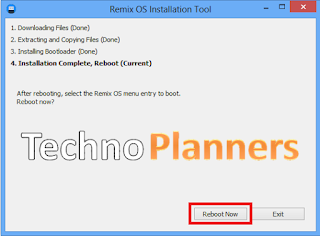
0 comments:
Post a Comment