Today, In this new tutorial I will teach you about How to Root Zenfone Max ZC550KL in One Click using Windows PC and Linux PC desktop. Yes, that is right news now you can root your Zenfone in one click. This method tested on my friends Zenfone Max and it's successfully root without bricking or bootloop it. But Do It at your own Risk and I am not responsible for any damage. You can also check out How to Install Dolby Digital Sound on Zenfone.
Congratulation, Now you can access any Rooted Android Application on your Zenfone Max. This Update tutorial about Root Zenfone Max. Do you know the Android OS release their new version for Android Users and there are lots of amazing features, but one is my favorite Android N Setting Menu on any Android Lollipop and Marshmallow. Thank you using Techno Planners I hope you enjoy this Tutorial. If yes, Please share this post.
Before Root
Root (SusperSU) Application will void your warranty. But you can go back to, the warranty period by unroot your device. Below you can read both guide. You can also check more quality post on ASUS Zenfone Tutorial Page.
Requirement
- Zenfone Max
- Windows PC
- Data Cable
- USB Drivers
- Root_Tool (Download all files from end of post)
First Install USB Drivers
Download USB drivers from the end of the post and Install it like other software's. Once it installed on your PC, Reboot it.
Enable USB Debugging mode
Once the above installation process is done. Now Enable USB debugging mode on your Zenfone. From Settings > about > Build number. Hit 7 times on build number to enable developer mode. Once it shows developers mode enabled. Now Go back to settings > Developers Options > Check USB Debugging mode.How to Root Zenfone Max
- Download Root Tool from the end of the post, Extract it on your desktop using WinRAR or other extractor tool.
- Now, Connect your device with PC using data cable
- Open Root Tool folder that you extract to your desktop.
- Click on Root.bat for Windows OS and Root.su for Linux OS.
- It will show back Commend Window on your screen and promot for Press any Key to continue and any key from your keyboard. And it will start to root your device. Please do not disconnect your device from PC while this process is running. It can harm your device.
- Once it is done, Your device auto reboot.
Download here
USB Driver- http://intel.ly/1BJDf2w
Root_Tool- http://bit.ly/24Io5f8
How to UnRoot Zenfone Max
- Use above steps from 1 to 4
- Click on UnRoot.bat for Windows OS and UnRoot.su for Linux OS.
- Wait until it is done.
Congratulation, Now you can access any Rooted Android Application on your Zenfone Max. This Update tutorial about Root Zenfone Max. Do you know the Android OS release their new version for Android Users and there are lots of amazing features, but one is my favorite Android N Setting Menu on any Android Lollipop and Marshmallow. Thank you using Techno Planners I hope you enjoy this Tutorial. If yes, Please share this post.

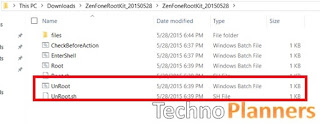
Please add video tutorial. After clicking on root.bat mobile goes under CSC mode. But it saying waiting for any device. Why it happen.
ReplyDeleteHey, thanks for your try. But not working. Permission denied for flashing those magic,busybo and etc. Also fastboot oem command is unknown. Please check and help. Still I'm not rooted.
ReplyDelete