We already share this tutorial in preview post but some user unable to add zen-motion features. This is updated ASUS Zenfone Tutorial about How to Install ZenMotion on Zenfone 5 and Zenfone 6. This method works with lollipop firmware and tested with 3.23.40.52 and 3.24.40.78 Firmware. Do it with own risk I am not responsible for any damage. Recently we share CyanogenMod 13.1 Android 6.0 Zenfone 5 and Zenfone 6.
What's ZenMotion
This feature comes with most advance mobile phones like Zenfone Zoom or Zenfone 2. With this you can suspend your screen by double tap on the screen and this method also work for Wake Up your screen.
Download ADB driver pack from end of post. Now connect your device and Run ADB drive on your pc and click on Install button. Wait it to finished it. Once it done, Go to next Step.
Zenfone
Congratulation, You have done all steps easily. Now you can use Zen-motion on your Zenfone 5 and Zenfone 6. If you like this tutorial, please share it on your social media page. It helps us to grow.
What's ZenMotion
This feature comes with most advance mobile phones like Zenfone Zoom or Zenfone 2. With this you can suspend your screen by double tap on the screen and this method also work for Wake Up your screen.
Requirement files
- ZenMotion Tool
- Windows PC
- Root Zenfone
- ADB Driver
Download ADB driver pack from end of post. Now connect your device and Run ADB drive on your pc and click on Install button. Wait it to finished it. Once it done, Go to next Step.
Rooted You Device
Before Add Double Tap to Wake/ Sleep feature on your device. First You have to root your device. From Zen-Motion-Tool folder Click on Root Zenfone .bat file and wait it to finished it.Zenfone
How to Install ZenMotion
- Enable USB debugging mode on your device from Settings > about > Build number. Hit 7 times on build number to enable developer mode. Once it shows developers mode enabled. Now Go back to settings > Developers Options > Check USB Debugging mode.
- Connect Zenfone with PC using data cable.
- Open ZenMotion folder, then again open ZenMotion folder, then open permission folder now copy both file and paste in your device internal storage.
- Now Double Click on Install ZenMotion bat file.
- SuperSU Prompt Appear on your zenfone and click Grant.
- Now It will ask for Press any key to continue hit any key and Wait until done.
- After Complete, Go To Settings > ZenMotion > First disable it then Enable it.
Fix Touch Screen on Zenfone
After Reboot, if you touch screen not work. Turn off your device and reboot in droidboot mode using Volume Up + Power Button. Once your device opens in droidboot. By using Volume and power button, select Reboot options. Now your touch screen work properly. If this method does not work for you. Please drop your comment we will reply As soon As Possible.
How to Remove
If you want to remove this Zenmotion feature from your Zenfone for any reasons. You can read about how to Uninstall ZenMotion feature on Zenfone.
Download here
ZenMotion Tool - http://bit.ly/1oDWjk2
Congratulation, You have done all steps easily. Now you can use Zen-motion on your Zenfone 5 and Zenfone 6. If you like this tutorial, please share it on your social media page. It helps us to grow.
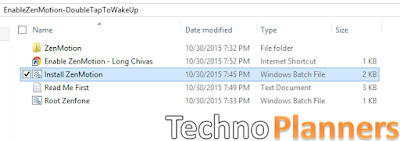
0 comments:
Post a Comment