We already share lots of tutorials on the Asus Zenfone Device. Now In this Tutorial We are showing you that How To Record Screen on Asus Zenfone 4, Zenfone 5, Zenfone 6 without Root. If you are running Android Lollipop 5.0 on your Zenfone Device. You Can record your Screen without root with the help of the Lollipop Screen Recorder available in Play Store for free. If you are not running Android Lollipop on your Asus Please Update your Device in Latest Firmware otherwise it is not working for you.
You can select Recording Resolution from first option, here is also available recording orientation you can use it for portrait and Landscape and Check the Record Microphone Audio option if you want to record sound/voice from Micro Phone. You can also check out How To Unlock Bootloader on Asus Zenfone Share this tutorial with your friends it helps us to grow.
Pre-Requesting
- Device Running on Android Lollipop
- Lollipop Screen Recorder (Download from Below Link)
How To Record Screen on Asus Zenfone without Root
Step 1. Open Play Store then finds Lollipop Screen Recorder.
Step 2. Click on Install Button and wait to finish it.
Step 3. Open Lollipop Screen Recorder and press button to start recording from the Upper Right Corner.
Download here
http://goo.gl/if7ezm
You can select Recording Resolution from first option, here is also available recording orientation you can use it for portrait and Landscape and Check the Record Microphone Audio option if you want to record sound/voice from Micro Phone. You can also check out How To Unlock Bootloader on Asus Zenfone Share this tutorial with your friends it helps us to grow.

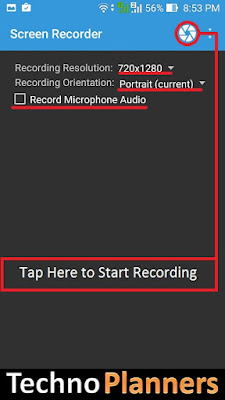
Nice guide, thanks for the sharing. This guide is only for android user. For iPhone user who want to record iPhone/iPad screen, here is a step by step youtube guide.
ReplyDeletehttps://youtu.be/EVrIAEr9DP8